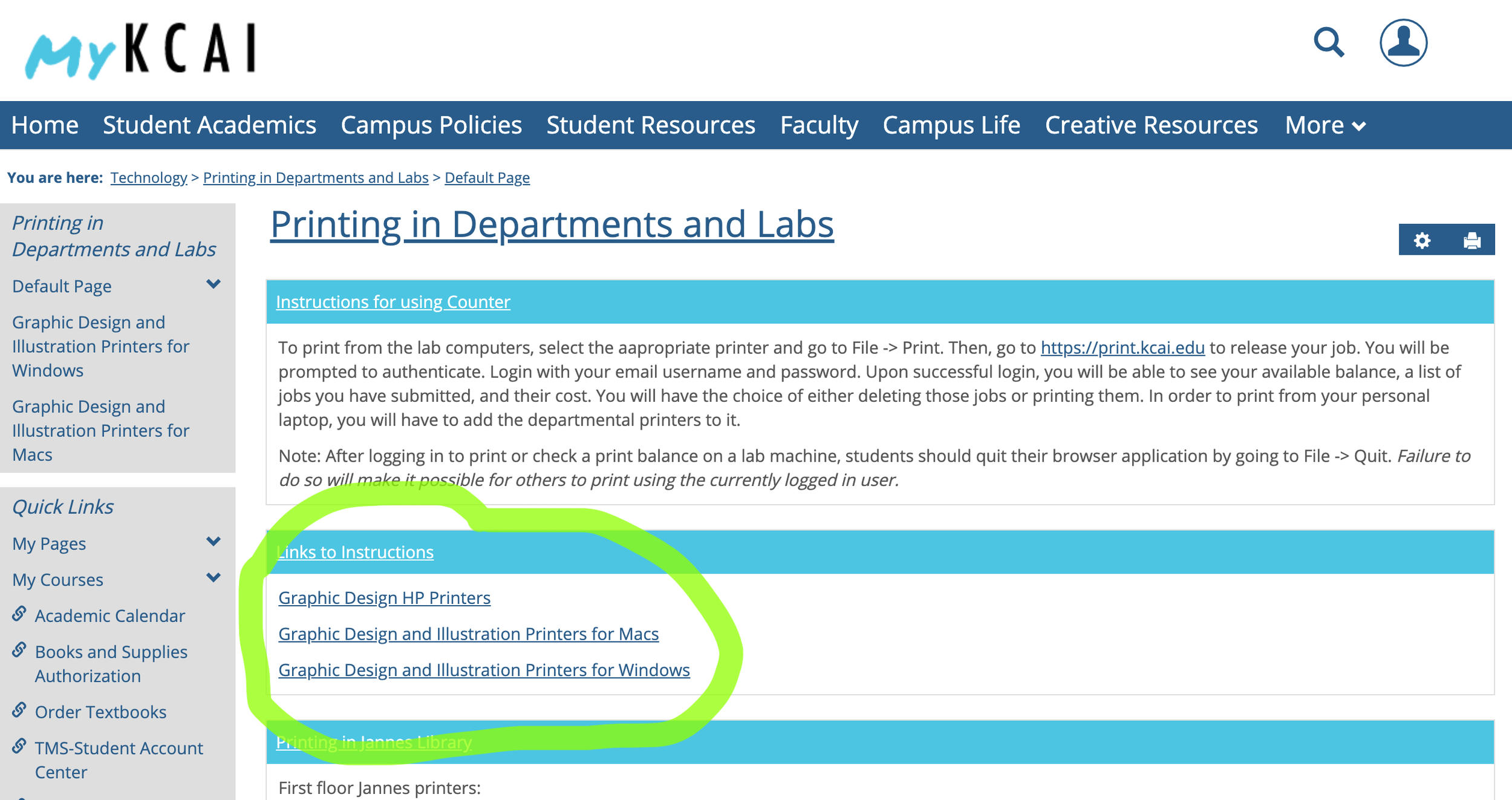log in to mykcai with your username [first half of your school email] and your password [usually your email password]
click on “more” in the blue menu across the top, then click on “technology”.
click on “printing in departments and labs” on the gray-colored left sidebar.
in the middle section, under “links to instructions”, click on “graphic design hp printers”. this will allow you to print to all black and white printers that you choose to set up – 101, 102, and 118. follow all directions closely.
to print to the konica color printer, select “Graphic Design and Illustration Printers for Macs” in the middle section [see above image]. follow all directions closely.