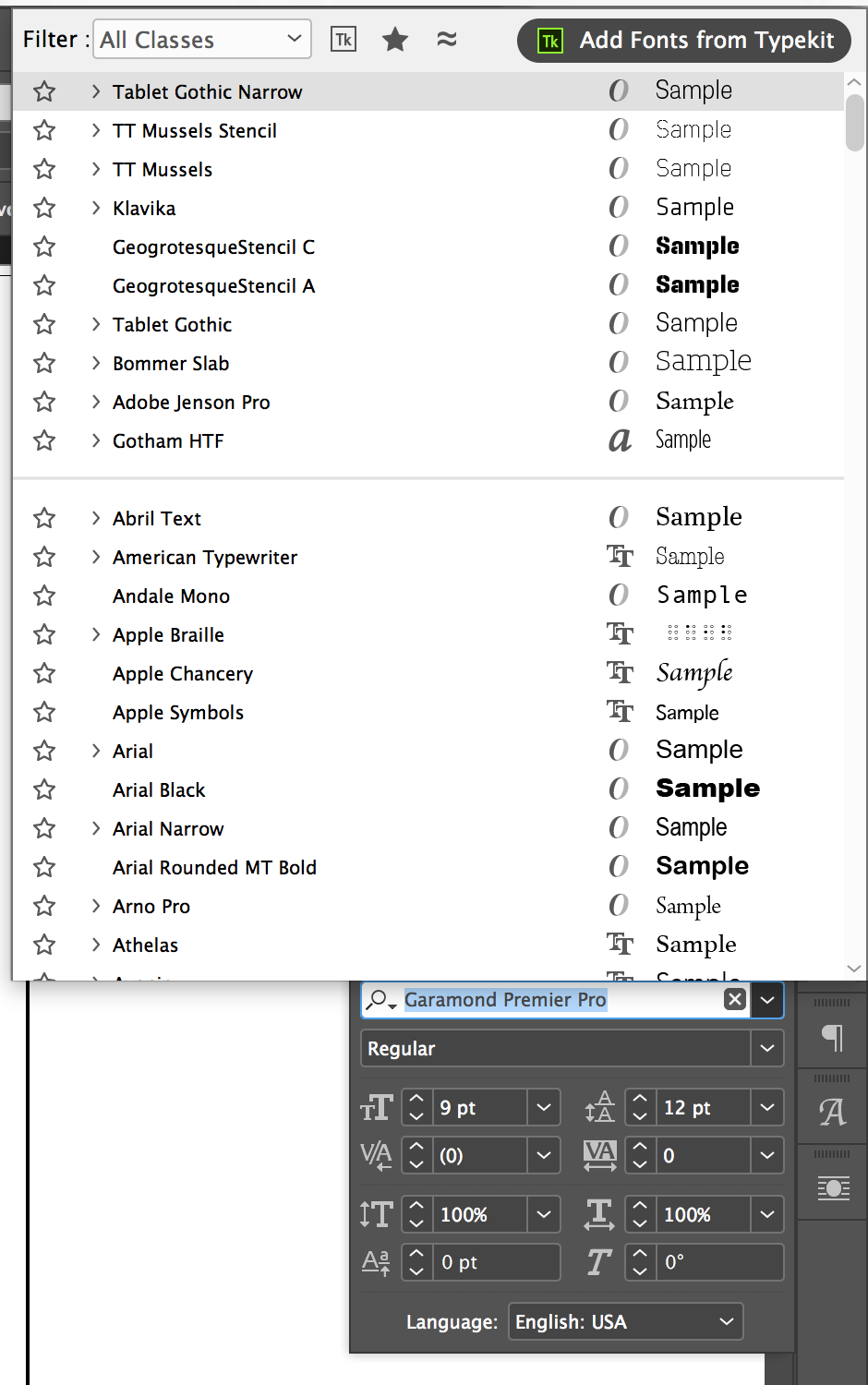this package of 500 fonts for only $150 [believe me, it's a steal] gives you a solid start on a basic and classic type library you can use legally and fully once you purchase. start by checking this list of fonts against what you already have. if you already have most of these, then you can pass. if you are missing many of them, then i'd highly recommend purchasing this for your time at kcai.
scroll to the bottom of this page to order online or you can call 800.585.0744 to order by phone.
adding fonts from adobe fonts online [formerly known as typekit]!
adobe fonts is an online resource that you can activate through your character palette in indesign, illustrator, photoshop, etc. because kcai has an institutional account for creative cloud, you have access to adobe’s "free" plan. this gives you access to sync limited fonts through adobe, which magically appear in your font menus. awesome!
how to add in indesign and illustrator
these two programs have made it incredibly easy.
- simply open your character palette [ in the topmost menu, select window > type > character].
- click on the font name drop-down.
- at the very top of the font listings, select “find more”
- the menu will switch to all adobe fonts that are downloadable from the cloud for your use.
- a message will appear saying “click the ‘activate’ button to activate fonts”. the “activate” button is the cloud on the right side of the font menu [see image below].
- click the cloud, and that font file should be added to your menu of available typefaces. yay!
how to add in photoshop
in your character palette, click on the font name drop-down.
scroll to the top of the font menu and click on the "add fonts from typekit" button.
you will be taken to the typekit webpage, where you'll have to log in using your adobe i.d.
once you are logged in, you can browse the collection or search by name or classification. click on the face or faces you want and hit the "sync" button to activate it. neato!